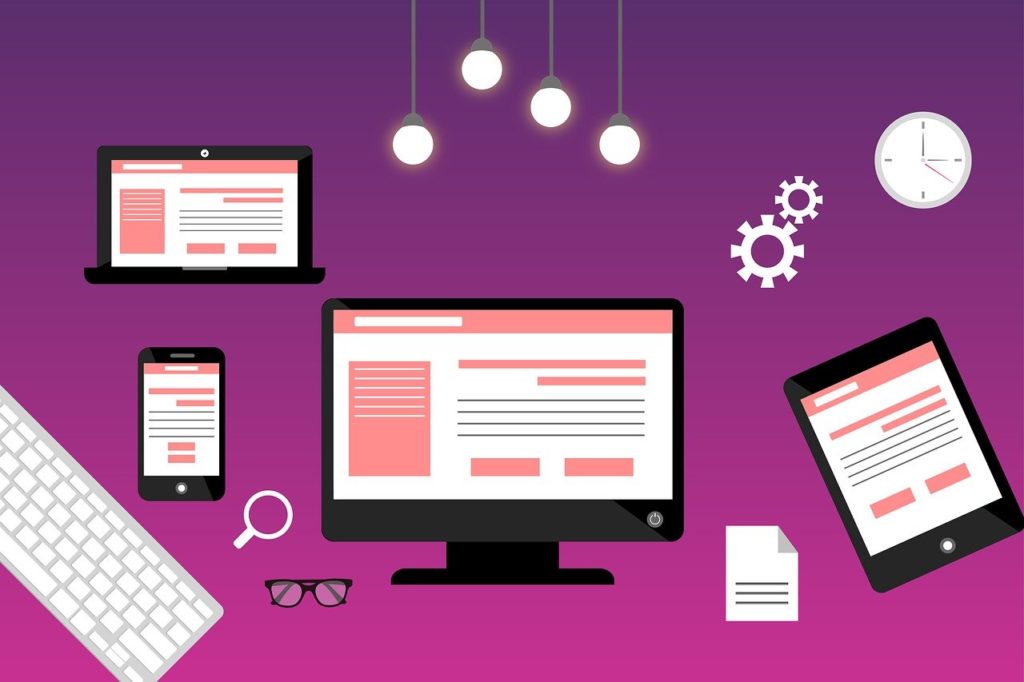When it comes to web design, there are plenty of DIYers. Many want to maintain control of their online presence. In place of competing with them, we want to help them be better. When your business succeeds, so do we. When you are creating a website (or hiring a web designer), there are many details to keep in mind. For most, the first instinct is to build something that will sell. Generate sales! Yes, but there is so much more to consider. It is our job to steer our clients in the right direction, so here are five web design tips that might help you.
Web Design Tip #1: Layout
Keep it simple. Too much clutter will distract your visitors. Keep it organized and professional. Make it easy to navigate for your users. Just because you think it is simple, it may not be for your users. Keep the most important items at the top. Colors and fonts are important. Choose carefully. Believe it or not, we humans tend to react to certain colors and fonts in a similar way. Here’s a couple of helpful items:
Web Design Tip #2: Content
Again, make it easy to navigate your content. Most will not spend more than a few minutes trying to figure out what you have to offer. Keep your content relevant to what the users are looking to find. Extra fun facts and photos may help make your site fun or interesting, but content is what will drive them to purchase. Make sure the extra items are extra!
Web Design Tip #3: Images
A picture is worth a thousand words, right? Nothing more is true on your website. With one photo, you can convey all your company is about. High-resolution photos can help but watch the file size. You don’t want it to take too long to load. If you don’t have access to all the photos you need, there are plenty of FREE commercial use sites to choose photos such as Pixaby.com.
Web Design Tip #4: Call To Action
The real reason you have a website! Don’t forget to tell the visitors exactly what you want them to do. Make an appointment, call for a quote, buy a product or service, or sign up for a mailing list. Make it apparent and easy to find. Colorful buttons can help. Create your own using any online tool. Using other’s design may infringe on copyright.
Web Design Tip #5: Optimization
Optimizing your website is a key element in its success. This is the code behind the elements you see. But, don’t be afraid, even a novice can optimize a website. Pay attention to the name of different elements like photos and buttons. Name them appropriately. Make sure to fill in the alt-tags. Again, be smart. Your tags need to be relevant, but specific to your business. The best optimization tool, update your website frequently. Give the search engines a reason to come back.
With many web design options to choose from, the possibilities are endless. For DIYers, it’s fun and interesting to build a basic site. After you build your site, we suggest giving us a call to give you a website review. We’ll give you helpful, specific tips to get your web design right where you want it.